Mood: Happy Go Lucky
Playing: FB
Fot this entry, im going to show u people how to create a fire text effect. Im using adobe photoshop CS2. now u can get the latest version cs4 if i not mistaken. first of all, create a new clipboard and write anything on in. for example i write fikri fauzi. nwy, this is a very simple tutorial for photoshop.
Now go to image and then rotate the image 90 degree CW

after that, copy this layer and we need to rasterize the text. Right-click the text layer and choose Duplicate Layer. Then hide that copied layer by clicking on the eye next to it. Now we can right-click the original text layer and choose Rasterize Type, and with this layer selected, goto filter > stylize > wind. Then click ok.

After that rotate back the image to 90 degree ccw. Use the distorte style and choose diffuse glow to make more burn effect.
 then to color it, go to image > adjustment > hue/saturation. tick colorize and change the color to what color u want.
then to color it, go to image > adjustment > hue/saturation. tick colorize and change the color to what color u want.the final edit.

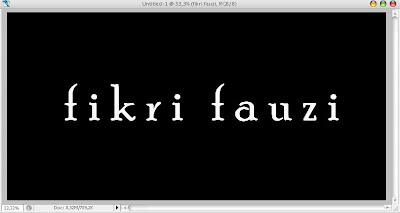


6 comments:
nice2.thanks fik:-)
great! thx!
pergh bakal dean list siot.
faizalsulaiman-ur welcome
ayap-thnx bro!
jaja-perli nampak..ni general knowlegde la.
thanks! mmbntu :)
u r welcome huda. ;D
Post a Comment